This section shows how Area Sparklines can be customised by overriding the default area options.
The following Area Sparkline Options can be used to customise Area Sparklines:
- Area Line Options
- Marker Options
- Area Fill Options
- Axis Line Options
- Crosshairs Options
- Sparkline Padding Options
Also see Additional Customisations for more advanced customisations that are common across all sparklines.
The snippet below shows option overrides for the Area Sparkline:
sparklineOptions: {
type: 'area',
fill: 'rgba(216, 204, 235, 0.3)',
line: {
stroke: 'rgb(119,77,185)',
},
highlightStyle: {
fill: 'rgb(143,185,77)',
},
axis: {
stroke: 'rgb(204, 204, 235)',
}
}
The following example demonstrates the results of the Area Sparkline options above:
Area Line Options
To apply custom stroke and strokeWidth attributes to the line, set these properties under line options as shown:
sparklineOptions: {
type: 'area',
// Customise the line path in the area sparkline.
line: {
stroke: 'orange',
strokeWidth: 2
},
}
The result of the above configuration is displayed here.

Default

Custom line
Marker Options
The markers are enabled by default but the size has been set to 0px, making them invisible.
The size property in the highlightStyle options is 6px by default, allowing the markers to become visible when in the highlighted state.
These formats can be modified to your liking by setting the marker and highlightStyle options as demonstrated below.
sparklineOptions: {
type: 'area',
marker: {
size: 3,
// Optional - marker shape is 'circle' by default.
shape: 'circle',
fill: 'green',
stroke: 'green',
strokeWidth: 2
},
highlightStyle: {
size: 10,
fill: 'cyan',
stroke: 'cyan',
},
}
- In the snippet above, we have configured the marker size to be
3px in the un-highlighted normal state, and10px in the highlighted state. - Note that the fill and stroke are also different depending on the highlighted state of the marker.
Here is the result of the configuration shown in the above snippet.

Default

Custom marker
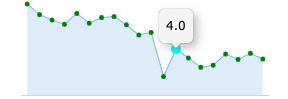
Custom highlighted marker
Area Fill Options
To change the color of the area between the data points and the axis line, add the fill property to sparklineOptions as shown in the code snippet below.
sparklineOptions: {
type: 'area',
fill: 'lavender', // sets the colour between the area line and axis
}
Here is the result of the configuration shown in the above snippet:

Default

Custom fill
The given fill string can be in one of the following formats:
#rgb- Short Hex Code#rrggbb- Hex Codergb(r, g, b)- RGBrgba(r, g, b, a)- RGB with an alpha channel- CSS color keyword - such as
aqua,orange, etc.
Axis Line Options
By default, an axis line is displayed. This setting can be modified using the axis options.
See the code snippet below showing how to customise the axis line color and thickness.
sparklineOptions: {
type: 'area',
axis: {
stroke: 'coral', // sets the axis line stroke
strokeWidth: 3, // sets the axis line strokeWidth
}
}
Here is the result of the configuration shown in the above snippet:

Default axis line

Custom axis line
It is possible to remove the axis line entirely by setting the axis strokeWidth to 0.
Crosshairs Options
Crosshairs display a vertical and horizontal line running across the sparklines when hovering on a data point. When the mouse is moved, the crosshairs will snap to the closest data point.
By default, the vertical crosshair line has been enabled for area sparklines and is displayed as a solid grey line.
The horizontal and vertical crosshair lines can be enabled or disabled independently by adding crosshairs options as shown below:
sparklineOptions: {
crosshairs: {
xLine: {
enabled: false // enabled by default, set to false to remove the default vertical crosshair line
},
yLine: {
enabled: false // disabled by default, set to true to enable the horizontal crosshair line
}
}
}
The style of the crosshair line, including stroke, strokeWidth, lineDash and lineCap, can be customised via the xLine and yLine options:
sparklineOptions: {
crosshairs: {
xLine: {
enabled: true, // enabled by default
lineDash: 'dash',
stroke: '#999',
},
yLine: {
enabled: true,
lineDash: 'dash',
stroke: '#999',
},
}
}
Below is an example to show crosshair customisation. Note that:
- The sparklines in the Change column have been configured so that both the vertical and horizontal crosshairs (xLine and yLine) are displayed as a dashed grey line.
- The sparklines in the Rate Of Change column have been configured so that no crosshairs are displayed when the sparklines are hovered.
Sparkline Padding Options
To add extra space around the sparklines, custom padding options can be applied as shown in the code snippet below.
sparklineOptions: {
type: 'area',
// sets the padding around the sparkline
padding: {
top: 10,
right: 5,
bottom: 10,
left: 5
},
}
Note that the top, right, bottom and left properties are all optional and can be modified independently.
Here is the result of the configuration shown in the above snippet:

Default padding

Custom padding
Additional Customisations
More advanced customisations are discussed separately in the following sections:
- Axis - configure the axis type via
axisoptions. - Tooltips - configure tooltips using
tooltipoptions. - Points of Interest - configure individual points of interest using a
formatter.
Interfaces
AreaSparklineOptions
SparklineMarkerOptions
SparklineAxisOptions
Next Up
Continue to the next section to learn about: Bar Customisation.